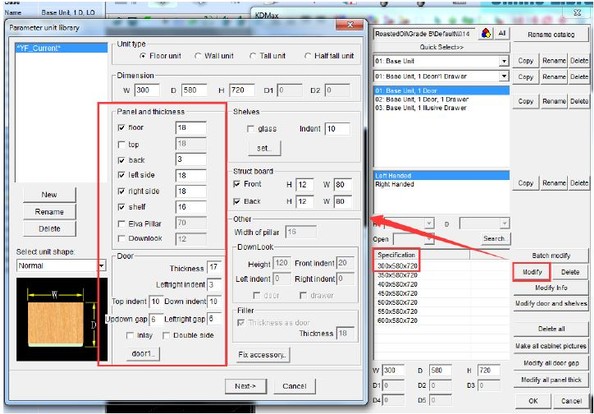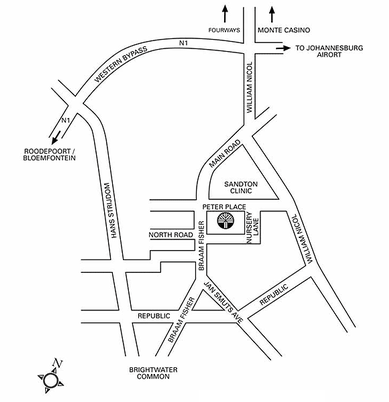How to change the default carcass thickness in KD Max?
FOR THE STANDARD UNITS SO YOU CAN MAKE THEM THE SAME AS THE SA UNITS
The default thickness of panel in KD Max is 18mm, but it is alterable and available to change the default parameters.
Operation steps:
1. Layout an object on the 3D scene.
2. Press “Shift+Ctrl+C” combination keys to call out the demand bar, and input “libmodify” to access
editing dialogue.
3. Select the object according to the catalogue and specification, then click modify. On the dialogue,
you can change info....
Training - Blog - KD Max 3D Kitchen Design Software South Africa
Main menu:
How to change the default carcass thickness in KD Max
Training in Bryanston
Training for KD Max will be held on the 6th September 2012.
From 9:30 to 17:00
CITY LODGE Bryanston
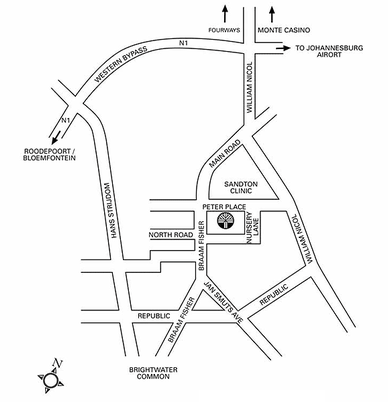
3km from Randburg CBD for shopping
4km from the N1 motorway
6km from Sandton CBD
35km from O.R.Tambo International Airport
GPS codes
26° 4'43.7"S
28° 0'42.1"E
Please book as space is limited to the first come first serve.
KD Max on Facebook